6 Best Podcast Editors for Any Price Level
Podcast editors come in all shapes and sizes.
Whether it’s a free simple editor or a professional-grade program, there is no one size fits all solution.
To clarify, some people prefer podcast editors over others, and much of it comes down to your previous knowledge of audio editing.
With any important decision like this, you want to do your research. To help, we’ve assembled a list of podcast editors by different price levels, so you’ll find the right podcast editor for you – no matter your skill level.
Table of Contents:
- Entry Level – Free
- Mid Tier Pricing
- Professional Tier Pricing
- Final Recommendations
- Make Your Podcasting Resume on Podchaser
Entry Level – Free
1) Audacity – Free

Audacity is a free audio editing software available on Windows, MacOS, and Linux. You can record, edit, and add effects all within the software.
Pros:
- Open source
- Basic editing tools are intuitive
- Enough depth of tools for intermediate editors
Cons:
- UI design can make the advanced features feel overwhelming to a new user
2) GarageBand – Free

GarageBand is an audio creation studio available for MacOS, and iOS. It’s great for beginners as it’s simple to use and freely available.
Pros:
- Free
- Pre-installed music tools to enhance your show
- Intuitive to learn the basics
Cons:
- Exclusive to Apple devices
- Lacks depth of advanced features for more experienced editors
3) Auphonic – Free (2 hours of audio) – $99/month (100 hours of audio)

Auphonic is an AI-based algorithmic audio editor that automatically balances levels, adjusts loudness normalization, and more.
Pros:
- Web-based so no downloads necessary
- AI-based algorithms save time in post production
Cons:
- Can’t edit anything yourself; so if the algorithm makes a mistake, you can’t fix it
- Pay by amount of audio processed can be cost prohibitive for podcasts with longer audio files
Mid Tier Pricing
1) Hindenburg – $5/month – to $399 outright

Unlike most audio editors, Hindenburg is specifically designed for podcasters and audio-journalists. So the toolset is more streamlined for podcasts than many editors.
Pros:
- Designed for spoken word audio production
- iPhone app to record audio while in the field
Cons:
- Best features are restricted to Hindenburg PRO, which is expensive at $10/month or $399 to buy it outright.
2) Adobe Audition – $20.99/month

Audition is Adobe’s cleanup, restoration, and precision editing tool for videos, podcasting, and sound effect design.
Pros:
- Multitrack recording capabilities
- Extensive editing tools
Cons:
- Expensive monthly subscription
- Intimidating to beginners
Professional Tier Pricing
1) Pro Tools – $300-$400/year

Pro tools is aptly named, as many professional audio experts exclusively use Pro tools – especially musicians. But there is an unbelievable amount of features – if it can be done to audio, you can probably do it in Pro Tools.
Pros:
- Incredible depth of tools
Cons:
- Famously difficult to learn
- Expensive for amateurs
Final Recommendations
If you’re just getting started, download Audacity. It has the best feature set while still being completely free.
But if you have some experience under your belt and are looking to throw down some money for a huge feature set, Hindenburg PRO and Adobe Audition are both great options.
So, if you are a true professional and can’t find what you need in Audition or Hindenburg – Pro Tools is sure to have what you need.
Make your Podcasting Resume on Podchaser
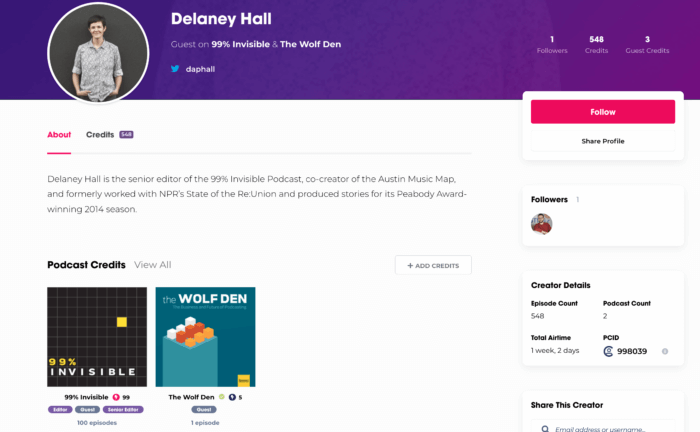
Once you’ve chosen your editor, and edited your podcasts – it’s time to add credits for all your work on Podchaser.
Above all, credits on your creator page and podcast page functions as a podcasting resume. Like a work resume, Podchaser creator and podcast pages are designed to highlight your work experience with a polished and digestible presentation.
In other words, with one easy to share link, your podcast work instantly looks professional. Moreover, this audio resume increases your value to potential clients looking for a new editor.
Read More Tips for Podcasters
Unlock more with Podchaser Pro
- Audience Insights
- Contact Information
- Demographics
- Charts
- Sponsor History
- and More!
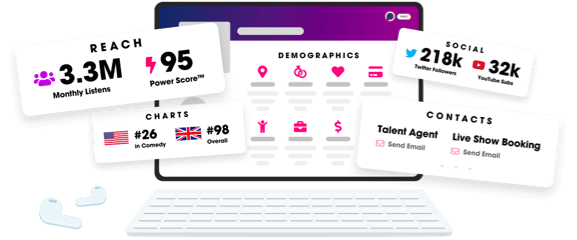
- Account
- Register
- Log In
- Find Friends
- Resources
- Help Center
- Blog
- API
Podchaser is the ultimate destination for podcast data, search, and discovery. Learn More
- © 2024 Podchaser, Inc.
- Privacy Policy
- Terms of Service
- Contact Us